ACTION: Patient Notifications in PharmOutcomes
Written by AlisonFreemantle on Friday 20th September 2024
When consultation details DIDN’T send electronically

ALL Pharmacies need to complete the declaration even if you had zero outstanding notifications.
NHS England requires all pharmacies to undertake the actions detailed below and to complete the Declaration to say they have done so.
- Review and action the queue of notification emails within the PharmOutcomes system for the clinical services delivered by the pharmacy, in order of priority as set out in Annex 1 (Hypertension followed by Pharmacy First and Contraception then lastly all other services).
- Follow the instructions for manipulating the suppressed post event messages (PEMs) held within PharmOutcomes as set out in the supporting documentation below; and follow guidance for sending notifications to a GP practice where suppressed PEMs need to be sent.
- If there are any concerns about potential patient harm because of delayed notifications following a pharmacy consultation, please report the incident using the ‘Learning From Patient Safety Events’ portal and use the code ‘PharmacyPEM’ for reporting purposes.
- Complete Declaration on the MS Form link to confirm completion of actions.
Declaration Link:
How to know if you have outstanding notifications:
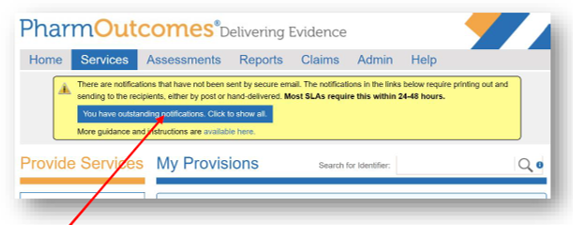
PharmOutcomes How To Do: